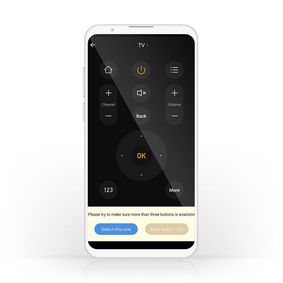SmartLife IR Kaukosäädin
Wi-Fi | Yleismalli | Signaalin kantama: 5 m | 38 KHz | USB Virta | Android™ / IOS | Musta
Ominaisuudet
• Ohjaa infrapunakomennolla toimivia laitteita missä tahansa - voit käynnistää ilmastoinnin ennen kuin saavut kotiin tai ajastaa television käynnistymään tai sammumaan automaattisesti
• Laaja tietokanta, joka tukee useita televisioita, ilmastointilaitteita, tuulettimia ja digisovittimia - helppo ja nopea asennus
• Mahdollisuus opetella manuaalisesti tunnistamaan tuntemattomat infrapunalaitteet, jotta myös harvinaisempia tuotemerkkejä ja muita tuotteita voi käyttää
Voit ohjata laitteitasi missä tahansa oletkin, eikä sinun enää tarvitse käyttää aikaa kauko-ohjaimen etsimiseen.
Nedis® SmartLife -sovelluksen avulla voit käynnistää ilmastoinnin ennen kuin saavut kotiin tai ajastaa television käynnistymään tai sammumaan automaattisesti.
Laaja tietokanta helpottaa asennusta, sillä se on yhteensopiva monien merkkien televisioiden, ilmastointilaitteiden ja tuulettimien sekä digisovitinten kanssa.
Lisäksi tämä älykäs kauko-ohjain voidaan opettaa manuaalisesti tunnistamaan tuntemattomat infrapunalaitteet, jotta myös harvinaisempia tuotemerkkejä ja muita tuotteita voi käyttää.
Pakkaus
Pakkaussisältö
Älykäs yleiskauko-ohjain
USB-kaapeli

Jälleenmyyntipakkauksen mitat Lahjapakkaus lukituksella
| Leveys | Korkeus | Pituus |
|---|---|---|
| 50 mm | 125 mm | 105 mm |
Logistiset mitat
| Pakattu per | Leveys | Korkeus | Pituus | Paino |
|---|---|---|---|---|
| 1 | 110 mm | 50 mm | 155 mm | 140 g |
| 50 | 355 mm | 325 mm | 600 mm | 8460 g |
Tuotteen tekniset tiedot
| Leveys |
68 mm |
| Korkeus |
28 mm |
| Syvyys |
68 mm |
| Paino |
78 g |
| Väri |
Musta |
| Laitteen tulovirran liittimet |
Micro USB |
| Virtakaapelin pää B |
Micro USB |
| Virtakaapelin pää A |
USB |
| Materiaali |
Muovi |
| Virtalähteen tyyppi |
USB Virta |
| Tulojännite |
5 V DC |
| Maksimi lähetysantennin vahvistus |
3 dBi |
| Virtakaapelin pituus |
0.70 m |
| Maksimi lähetysteho |
18 dBm |
| Sovellus saatavana kohteeseen |
Android™ IOS |
| Lähetystaajuuden alue |
2412 - 2472 MHz |
| Halkaisija |
68 mm |
| Virtapistoke |
USB |
| Lähetystekniikka |
Infrapuna |
| Tuettu langaton tekniikka |
Wi-Fi |
| Maksimi virrankulutus |
3.5 W |
| Taajuus |
38 KHz |
| Ohjelmoitava |
Kyllä |
| Signaalin kantama |
5 m |
| Sopii laitteeseen |
Yleismalli |
| Tulovirta |
0.7 A |
Tuki
Usein kysytyt kysymykset
Olemme löytäneet seuraavat kysymykset englanniksi
Will this IR blaster work with my device?
If your device works with an IR-frequency 38KHz, then it will work.
If your device is not in the database, try the DIY method to program it.
I want to control my Nedis SmartLife products with Google Assistant. But I can't control them.
To control your Nedis SmartLife products with Google Assistant, you need to assign your Smart Life products in a room also in Google home.
1. Start the Google home app.
2. choose Settings
3. choose More Settings
4. Go to the tab off your home.
5. If a device is not assigned to room, tab on the device name and assign it to a room.
Now, you can control your devices by Google home products.
How do i add Nedis SmartLife to Google Home?
Add the "Smart Life" service to Google Home (no Nedis in the name).
Go in Google Home to Assistent -> Home Control and choose here "Smart Life" as service.
Use the Login details of the "Nedis Smartlife" app.
Compatible Nedis SmartLife products will then be added to Google Home.
Maximum number of members that can be added to a family.
You can add maximum 20 members.
Can I give other people access to my Smartlife devices too?
Yes you can.
Each person needs a unique account on their mobile device.
To add them as "family members" follow these steps:
In the main screen of the app tap on the name of your home (top left)
Tap on Home management
Tap on the name of your home again.
Tap on "add family members" and fill in the account details of the person you want to add.
It will give them access to all the devices in your home as a normal member or admin (you can select this)
If you only want to share a single device in a home, go to the settings menu of the device and select "share device" -> add member.
My Smartlife products lose the Wifi connection every time.
This is probably a Wifi problem, this can be for various reasons.
1.) Wifi signal is unstable.
2.) Wifi signal is too weak.
3.) Using an access point with the same SSID and password that do not support the IEEE 802.11R standards.
Problem 1 can often be solved by restarting the router.
Problem 2 can be checked with an app Wifi analyzer with this the signal can be viewed and corrected to a better position.
Problem 3 can be checked as the access points are turned off, the Wifi signal is still good and the connection remains if the access points are a problem, a Mesh solution can then be used.
Please make sure that they support IEEE 802.11R standard.