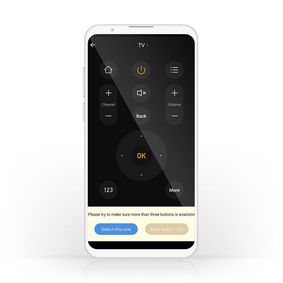SmartLife IR-fjernkontroll
Wi-Fi | Universell | Signalområde (siktelinje): 5 m | 38 KHz | USB-Strøm | Android™ / IOS | Sort
Egenskaper
• Kontroller et hvilket som helst IR-kontrollert produkt fra hvor som helst i verden - slå på klimaanlegget før du kommer hjem, eller angi en tidsplan for å slå TV-en på eller av automatisk
• Har en stor database med mange TV-er, klimaanlegg, vifter og digitalbokser - for å sikre enkelt og raskt oppsett
• Mulighet for å programmere enhver ukjent IR-enhet manuelt for å også støtte mindre kjente merker eller andre produkter
Med den kan du ta kontroll over enhetene dine uansett hvor du er i verden, og du trenger aldri å lete etter fjernkontrollen igjen.
Ved hjelp av Nedis® SmartLife-appen kan du slå på klimaanlegget før du kommer hjem, eller angi en tidsplan for å slå TV-en på eller av automatisk.
Oppsettet er enkelt, takket være den store databasen som tilbyr kompatibilitet med mange merker innen TV-er, klimaanlegg, vifter og digitalbokser for å raskt velge din fjernkontroll.
I tillegg har denne smarte fjernkontrollen muligheten til å programmere enhver ukjent IR-enhet manuelt for å også støtte mindre kjente merker eller andre produkter.
Emballasje
Innholdet i pakken
Smart universal fjernkontroll
USB-kabel

Forpaknings størrelse Gaveeske med eurolock
| Bredde | Høyde | Lengde |
|---|---|---|
| 50 mm | 125 mm | 105 mm |
Logistikk størrelse
| Antall/kartong | Bredde | Høyde | Lengde | Vekt |
|---|---|---|---|---|
| 1 | 110 mm | 50 mm | 155 mm | 140 g |
| 50 | 355 mm | 325 mm | 600 mm | 8460 g |
Produktspesifikasjoner
| Bredde |
68 mm |
| Høyde |
28 mm |
| Dybde |
68 mm |
| Vekt |
78 g |
| Farge |
Sort |
| Enhetens inngangsforbindelse ® |
Micro USB |
| Strømkabel side B |
Micro USB |
| Strømkabel side A |
USB |
| Materiale |
Plast |
| Strømkildetype |
USB-Strøm |
| Inngangsspenning |
5 V DC |
| Maksimal antenneforsterkning for overføring |
3 dBi |
| Strømkabel lengde |
0.70 m |
| Maksimal overføringseffekt |
18 dBm |
| App tilgjengelig for |
Android™ IOS |
| Send frekvensområdet |
2412 - 2472 MHz |
| Diameter |
68 mm |
| Nettplugg |
USB |
| Overføringsteknologi |
Infrarød |
| Støttet trådløs teknologi |
Wi-Fi |
| Maksimum forbruk strøm |
3.5 W |
| Frekvens |
38 KHz |
| Programmerbar |
Ja |
| Signalområde (siktelinje) |
5 m |
| Egnet for |
Universell |
| Input Current |
0.7 A |
Støtte
Vanlige spørsmål
Vi har funnet følgende spørsmål til deg på engelsk
Will this IR blaster work with my device?
If your device works with an IR-frequency 38KHz, then it will work.
If your device is not in the database, try the DIY method to program it.
I want to control my Nedis SmartLife products with Google Assistant. But I can't control them.
To control your Nedis SmartLife products with Google Assistant, you need to assign your Smart Life products in a room also in Google home.
1. Start the Google home app.
2. choose Settings
3. choose More Settings
4. Go to the tab off your home.
5. If a device is not assigned to room, tab on the device name and assign it to a room.
Now, you can control your devices by Google home products.
How do i add Nedis SmartLife to Google Home?
Add the "Smart Life" service to Google Home (no Nedis in the name).
Go in Google Home to Assistent -> Home Control and choose here "Smart Life" as service.
Use the Login details of the "Nedis Smartlife" app.
Compatible Nedis SmartLife products will then be added to Google Home.
Maximum number of members that can be added to a family.
You can add maximum 20 members.
Can I give other people access to my Smartlife devices too?
Yes you can.
Each person needs a unique account on their mobile device.
To add them as "family members" follow these steps:
In the main screen of the app tap on the name of your home (top left)
Tap on Home management
Tap on the name of your home again.
Tap on "add family members" and fill in the account details of the person you want to add.
It will give them access to all the devices in your home as a normal member or admin (you can select this)
If you only want to share a single device in a home, go to the settings menu of the device and select "share device" -> add member.
My Smartlife products lose the Wifi connection every time.
This is probably a Wifi problem, this can be for various reasons.
1.) Wifi signal is unstable.
2.) Wifi signal is too weak.
3.) Using an access point with the same SSID and password that do not support the IEEE 802.11R standards.
Problem 1 can often be solved by restarting the router.
Problem 2 can be checked with an app Wifi analyzer with this the signal can be viewed and corrected to a better position.
Problem 3 can be checked as the access points are turned off, the Wifi signal is still good and the connection remains if the access points are a problem, a Mesh solution can then be used.
Please make sure that they support IEEE 802.11R standard.